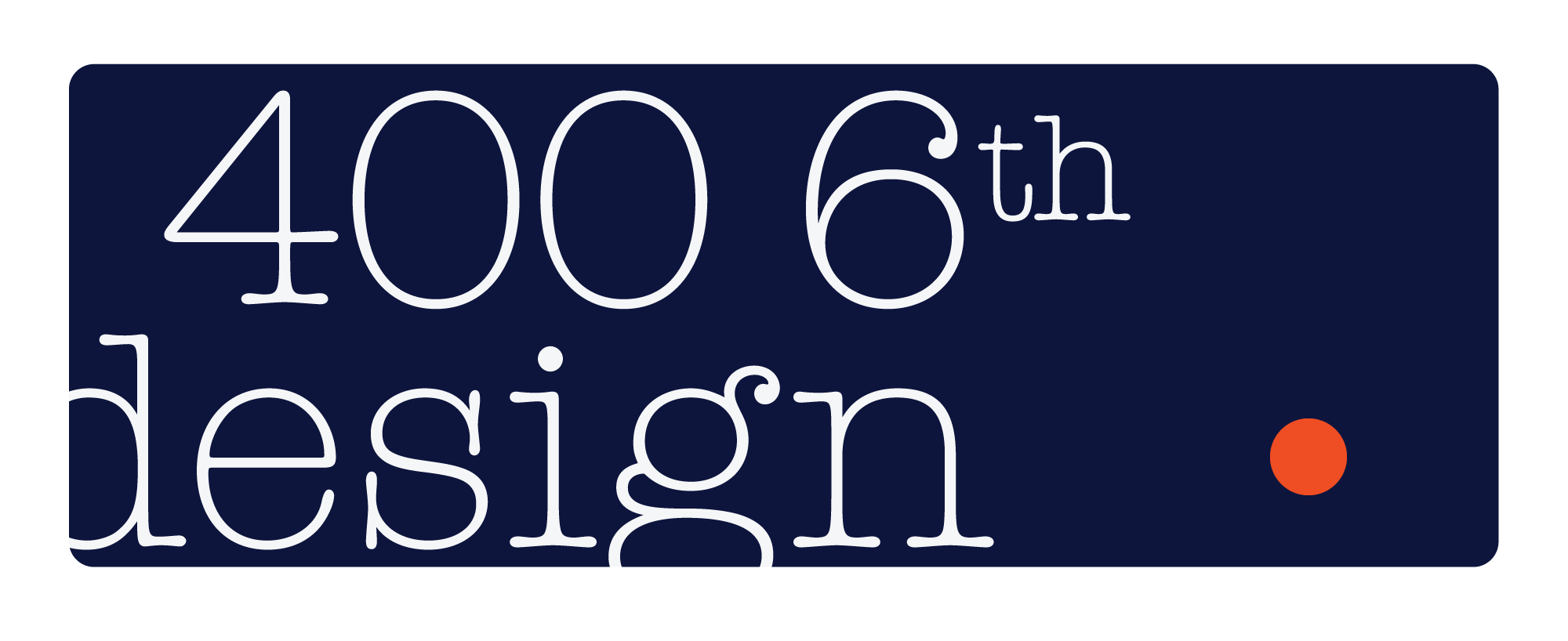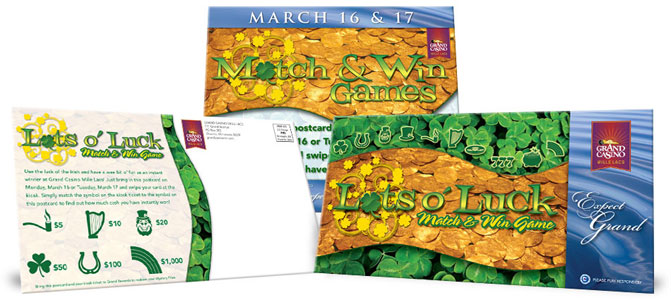It is almost as important to be a fast designer as it is to be a talented designer. The key to speed is process. One of the key parts of my process is non-destructive design. Non-destructive design is the practice of never altering images or vectors in any manner that can not be undone. It has been a steady trend of the Adobe family of products to introduce new methods of treating art in which the original remains untouched. My files are loaded with layers, folders, smart layers, smart filters, snapshots, and backup hidden layers.
The truth is, even during the most straight forward, well-planned design, it is sometimes essential to step far back in the process. Whether it’s a small creative choice that could be improved or a complete change in design directive, it is important to be able to rethink a choice made at the beginning without re-doing all of the work in between. Nothing kills the speed of work like re-work.
This St. Patrick’s Day project is a great example of what not to do. When creating complex four-color logotypes, it is sometimes necessary to outline the fonts in order to lay certain effects on them. This would be destructive design. When I outline a font, I convert the characters to outlines — a more editable set of shapes.
Unfortunately, this time the name of the promotion changed two days before the press date. At first, I didn’t think this would be a big deal… until I couldn’t find the font I had used. I eventually had to resort to submitting an image to WhatTheFont to find what font I had used (an indispensable tool at MyFonts.com). It was nearly 40 minutes of work I would not have had to do if I had kept a backup layer of the un-outlined font. I’ve not made that mistake again.